Essential Types of Office Equipment
1. Dictation Machines One piece of equipment that may not seem essential to many people is the dictation machine. Although speech recognition software continues to evolve, it is not without pitfalls. Executives who need to draft letters, memos, and reports are best off dictating the copy and recording it, since speaking is much faster than writing and can be done while performing other tasks. The type of equipment chosen depends on the preferences of the dictators, number of users, frequency of use, and budget. Some dictation equipment uses cassette tapes, while more modern versions record digitally and even use a phone system for recording. However the audio is recorded, this file is then processed by another employee, who transcribes the audio into a written document and saves, emails, or prints it. 2. Printers Any office that runs even one PC needs a printer to create hard copies of electronic documents and files. Despite the promises of paperless offices in the future, that era has not yet arrived. All sorts of business documentation needs to be printed, whether the business is a product- or service-oriented industry. Examples of common office documents include invoices, packing slips, flyers, and letters. Printers can be used not just to generate transfer electronic files to paper but also to create composite documents containing digital information and scanned images. 3. Document Scanners While the fax machine was once considered an indispensable piece of office equipment, electronic copies of just about any document are now possible with the help of a scanner. A scanner copies an image of papers that were not created electronically and converts them into digital images so that they can be stored on a computer or emailed. Examples of items that might need to be scanned include photographs, pages from print publications, cash register receipts, drawings, and forms that have been filled out by hand. Even a letter that was created in a computer software program might have been received in hard copy and so would need to be scanned into a storage system if the digital file was not available. Before the invention of the scanner, the best that could be done with miscellaneous materials was to photocopy and file them, a practice which is still followed today in some places. 4. Photocopy Machine, Copiers It is difficult to imagine, but there was once a time not too long ago when the only way to make a copy of a document was to replicate it by hand, either by typing it again or actually rewriting it. Offices used to employ special clerks called scribes or scriveners to perform this task. Even though the printing press was popularized in the West as early as the 15th century by Johannes Gutenberg, such presses were not always practicable for everyday office use. Some offices did purchase small printing presses when their business required multiple copies of documents; other firms simply outsourced these tasks to a larger printing press. Eventually, a variety of copying options came into practice, such as letter copying presses, copy pads and books, and roller copiers. Later developments included carbon paper, mimeographs, and the Ditto machine. Eventually, xerography technology ("dry writing") was perfected and led to the development of the copiers with which modern consumers are famPhotocopieriliar. The first photocopiers produced black and white images, and these are still useful for many basic copying purposes. The choice of whether or not a color copier is needed is up to the office manager or business owner and depends on the types of documents that are copied regularly. Some businesses keep only a black and white copier on hand and send color copies out to an offsite print shop, but color technology is becoming more and more affordable, particularly with the introduction of combination copier/printer/scanner units.
6. Label Makers Like a laminating machine, a label maker might seem more like an extra than a needed piece of office equipment, but if this is the case, then it may be that one simply does not realize the scope of what can be done with such a handy gadget. The following list is just a handful of the many wonderful ways in which a business office can be better organized by using a label maker:
7. Shredders In a world where identity theft runs rampant, one of the most important pieces of equipment for any office to own is, ironically, the one that destroys all of the documents that the employees work so hard to produce. Tearing papers into bits by hand is not only time-consuming and tiring but is not always as effective as it needs to be. Paper shredders cut a sheet of paper into so many pieces that it is extremely difficult or even impossible to put them back together and recover the lost information. A shredder is a necessity in any business where confidentiality is a legal requirement, such as law, medicine, and education. Of course, any office that has employees keeps documentation on human resources, and much of this information is confidential as well. Shredders range from inexpensive units that fit over a wastebasket to large, heavy-duty machines that can destroy several pages at once; every office supply buyer needs to consider the needs of the office and take them into account when making a decision on which type of shredder to buy. The more rugged shredders can handle stapled papers and can also shred plastic credit cards and other such cards with identifying information on them. 8. Computer Projector For Presentation or Meeting A projector or image projector is an optical device that projects an image (or moving images) onto a surface, commonly a projection screen. Most projectors create an image by shining a light through a small transparent lens, but some newer types of projectors can project the image directly, by using lasers. A virtual retinal display, or retinal projector, is a projector that projects an image directly on the retina instead of using an external projection screen. The most common type of projector used today is called a video projector. Video projectors are digital replacements for earlier types of projectors such as slide projectors and overhead projectors. These earlier types of projectors were mostly replaced with digital video projectors throughout the 1990s and early 2000s, but old analog projectors are still used at some places. The newest types of projectors are handheld projectors that use lasers or LEDs to project images. 9. Office Essential Business Materials Printing Design custom print essential business materials that introduce and distinguish your business. Create consistent branding on business cards, labels, and envelopes.
10. Network Equipments full line of powerful enterprise class networking solutions for all your network needs at simple subscription service. By combining these solutions with cloud-management service, customers can address today’s highest networking priorities, from bandwidth expansion, VoIP, BYOD, to network security. Source : eBay
20 Comments
|
AuthorFotostat Seri Murni News Blog Archives
July 2022
Categories |
- Home
- Online Store
-
Services
- Rent Photocopier
- Rent Plotter
- Rent Scanner
- Rent Laptop
- Rent Printer
- Rent Production Printer
- Rent Network Equipment >
- Rent Interactive Whiteboard
- Rent A0 Folding Machine
- Printer Short Term Rental Service
- Photocopy Machine Short Term Rental Service
- Photo Printer Short Term Rental Service
- Paper Shredder Rental
- Projector Rental
- Photocopier / Printer Outright Purchase
- T shirt Printer Short Term Rental Service
- Printing Services
- Document Scanning Services
- Photostat Services
-
Products
- Photocopier >
- Direct to Garment Printer
- Digital Duplicators
- Printers >
- Production Printer >
- Document Scanner
- Large Format Printer / Plotter
- Ricoh Large Format Printer
- Printing Machine
- Barcode Printer >
- Finishing Machine
- Office Equipment
- Projectors >
- Interactive Whiteboards
- Parts, Toner, Consumables
- Software >
- Support
- About Us
- Bahasa Malaysia
Contact UsFotostat Seri Murni Sdn Bhd
Malaysia Nationwide Petaling Jaya, Selangor: +603 - 7480 4928 Pulau Pinang, Penang: +604 - 653 0128 Kota Bharu, Kelantan: +6011 - 1074 8264 Kuala Terengganu, Terengganu: +609 - 622 4253 Kemaman, Terengganu : +609 - 853 4028 |
Copyright © 2023 Fotostat Seri Murni Sdn Bhd. All rights reserved.



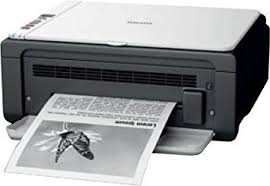

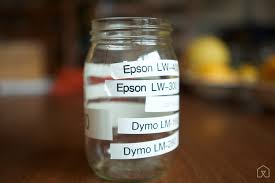



 RSS Feed
RSS Feed














