HOW TO CHOOSE A NEW PHOTOCOPY MACHINEChoosing a new photocopy machine for your business involves considering various factors to ensure that the machine meets your specific requirements and provides optimal performance. Here are key steps to guide you in choosing a new photocopy machine:
1. Assess Your Business Needs: - Volume of Printing: Determine the average monthly print volume to understand the machine's duty cycle and capacity requirements. - Color or Monochrome: Decide whether your business needs color copying or if monochrome (black and white) is sufficient. - Features Required: Identify specific features needed, such as scanning, faxing, stapling, hole punching, and sorting. 2. Evaluate Print Speed and Volume: - Pages Per Minute (PPM): Consider the machine's pages per minute rating, which indicates its printing speed. Choose a speed that aligns with your business's printing demands. 3. Understand Copying and Scanning Resolutions: - Copy Resolution: Higher copy resolution results in sharper and clearer reproductions. Look for machines with adequate copy resolution for your document quality requirements. - Scan Resolution: If scanning is a crucial function, ensure the machine has a high optical scan resolution for accurate and detailed scans. 4. Paper Handling and Size Options: - Paper Sizes: Ensure the machine accommodates the range of paper sizes you commonly use, including letter, legal, and any specialized sizes. - Paper Capacity: Consider the machine's paper tray capacity to minimize the need for frequent refilling. 5. Duplex (Double-Sided) Printing: - Duplex Capability: Opt for a machine with duplex printing capabilities to save on paper costs and promote sustainability. 6. User-Friendly Interface: - Touchscreen and Controls:** Check the user interface for ease of use. Touchscreen controls and intuitive menus contribute to a smoother user experience. 7. Connectivity Options: - Network Connectivity: Ensure the machine supports network connectivity for easy integration into your office network. - Wireless Printing: If wireless printing is essential, confirm that the machine supports Wi-Fi or other wireless connectivity options. 8. Security Features: - Data Encryption: Look for machines with built-in security features such as data encryption, secure printing, and user authentication to protect sensitive information. 9. Maintenance and Service Options: - Service Contracts: Inquire about available service contracts and maintenance options. Understand the terms and response times for technical support. 10. Consider Brand Reputation: - Brand Reputation: Choose a reputable brand known for reliable and durable photocopy machines. Read reviews and seek recommendations. 11. Energy Efficiency: - Energy Star Certification: Check for Energy Star certification, which indicates that the machine meets energy efficiency standards. 12. Cost Considerations: - Upfront Cost: Consider your budget and compare the upfront costs of different models. - Total Cost of Ownership (TCO): Factor in ongoing costs, including consumables (toner, drums), maintenance, and service contracts. 13. Trial or Demo: - Request a Demo: If possible, request a demonstration or trial of the machine to assess its performance and features in a real-world setting. 14. Future Expansion and Upgrades: - Scalability: Consider whether the machine can accommodate future business growth or if it can be easily upgraded with additional features. 15. Environmental Impact: - Environmental Certifications: Check for environmental certifications and features that contribute to sustainability, such as energy-saving modes. 16. Vendor Support and Training: - Vendor Support: Assess the vendor's support services, including training options for your staff to maximize the use of the machine. 17. Warranty Terms: - Warranty Period: Review the warranty terms to understand the coverage and duration offered by the manufacturer. By carefully considering these factors, you can choose a new photocopy machine that aligns with your business needs, enhances productivity, and provides long-term value for your investment.
0 Comments
SAVE MONEY, PAPER, AND THE ENVIRONMENT BY PRINTING ON BOTH SIDES!Printing on both sides of a sheet of paper, also known as duplex printing or double-sided printing, is an effective way to save money, paper, and reduce your environmental impact. Here are some key benefits of duplex printing:
1. Paper Conservation: - Reduced Paper Usage: Duplex printing significantly reduces the amount of paper needed for printing documents. By utilizing both sides of a sheet, you can cut paper consumption in half. 2. Cost Savings: - Lower Paper Costs: Printing on both sides reduces the need for paper, leading to direct cost savings on paper purchases. - Postage Savings: For documents that are mailed, the reduced weight resulting from duplex printing can lead to lower postage costs. 3. Environmental Impact: - Reduced Deforestation: Lower paper consumption contributes to the conservation of forests and helps minimize the environmental impact of paper production. - Energy Savings: Printing fewer pages reduces the energy required in the paper production process. 4. Waste Reduction: - Less Disposal: By using both sides of the paper, you generate less waste, contributing to a reduction in landfill disposal and associated environmental effects. 5. Space Efficiency: - Less Storage Space: With fewer printed pages, you require less storage space for paper supplies, reducing the need for additional filing cabinets or storage areas. 6. Professionalism: - **Clean and Neat Documents:** Duplex printing can enhance the professional appearance of documents. It provides a clean and neat presentation, especially for longer documents such as reports and manuals. 7. Printer Efficiency: - Extended Printer Life: Duplex printing can contribute to extending the life of your printer by reducing wear and tear on printing components, such as rollers and printheads. 8. Customizable Settings: - Printer Options: Most modern printers come with duplex printing capabilities. You can easily configure your printer settings to enable duplex printing for various print jobs. 9. Encouraging Sustainability: - Corporate Responsibility: Embracing duplex printing aligns with sustainability initiatives, showcasing your commitment to environmentally responsible practices. 10. Employee Awareness: - Promoting Awareness: Encouraging employees to adopt duplex printing practices raises awareness about resource conservation and environmental responsibility. Tips for Duplex Printing: 1. Set Default Settings: Configure your printer to default to duplex printing. This encourages users to automatically print on both sides unless single-sided printing is specifically required. 2. Educate Employees: Provide guidance and training to employees about the benefits of duplex printing and how to set up their print jobs for double-sided output. 3. Use Draft Mode: When appropriate, consider using draft mode for internal documents. This reduces ink or toner usage and speeds up the printing process. 4. Selective Duplexing: Choose which documents are suitable for duplex printing. For internal drafts or documents for personal use, duplexing may be the default. For formal documents, you may selectively choose duplex or single-sided printing. By adopting duplex printing practices, businesses and individuals can make a positive impact on cost savings, paper conservation, and environmental sustainability. It's a simple and effective way to contribute to a more eco-friendly and cost-conscious approach to printing. New or Refurbished photocopy machine: Which is Better?The decision between purchasing a new or refurbished photocopy machine depends on various factors, and both options have their own set of advantages and considerations. Here are some factors to consider when evaluating whether a new or refurbished photocopy machine is better for your needs:
New Photocopy Machine:Advantages:
Considerations:
Refurbished Photocopy Machine:Advantages:
Considerations:
Decision Factors:
Ultimately, the choice between a new or refurbished photocopy machine depends on your unique business circumstances, priorities, and budget considerations. Carefully assess your requirements and weigh the advantages and considerations of each option before making a decision. Difference between Ricoh MPC2004ex MPC2004, Ricoh MPC2504ex MPC2504, Ricoh MPC3004ex MPC3004, Ricoh MPC3504ex MPC3504The new Ricoh MP C2004ex / MP C2504ex Series are the replacements for the MP C2004 / MP C2504 models; and the new MP C3004ex / MP C3504ex Series replace the MP C3004 / MP C3504 models.
These new “ex” models add extended print postscript emulation and smart support-related capabilities designed to maximize customer satisfaction and machine uptime, features that build value and competitive differentiation. They extend Ricoh’s Workstyle Innovation Technology platform, designed to help integrate multiple processes and simplify complex tasks across an office and throughout an organization. These new products focus on our customers’ essential needs of having a secure platform along with the flexibility to support complex workflows. According to Ricoh, “EX models come with the addition of standard come with Postscript3 Emulation and PDF Direct Print, they will deliver even more value to our customers.” Guide To Choosing a New Office Printer or Photocopy MachineChoosing a new office printer or photocopy machine involves careful consideration of various factors to ensure that the selected device meets the specific needs of your office environment. Here is a guide to help you make an informed decision:
1. Assess Your Printing Needs: - Determine the volume and types of documents your office produces. Consider factors such as the number of pages printed per month, the mix of color and black-and-white printing, and any special printing requirements (e.g., large-format printing). 2. Evaluate Printing Speed: - Assess the speed of the copier printer, measured in pages per minute (ppm). Higher speeds are beneficial for offices with high printing demands. 3. Consider Copying and Scanning Capabilities: - Evaluate the copier's copying and scanning capabilities. Look for features such as duplex (double-sided) copying, automatic document feeders (ADF) for multi-page documents, and advanced scanning options. 4. Check Printing Resolution: - Consider the printing resolution for both text and graphics. Higher resolution results in clearer and more detailed prints. 5. Color vs. Monochrome: - Decide whether your office requires color printing or if monochrome (black-and-white) is sufficient. Color printing is typically more expensive but may be necessary for certain businesses. 6. Paper Handling and Size: - Evaluate the copier's paper handling capabilities, including the number and types of paper trays, paper sizes supported, and the maximum paper capacity. Ensure it can accommodate the sizes and types of paper your office uses. 7. Connectivity Options: - Check for connectivity options such as Wi-Fi, Ethernet, and mobile printing capabilities. Ensure that the copier printer integrates seamlessly with your office network. 8. Security Features: - Look for security features to protect sensitive documents and data. This may include user authentication, data encryption, and secure printing options. 9. Cost Considerations: - Consider the total cost of ownership, including initial purchase price, consumables (toner or ink cartridges), maintenance, and energy consumption. Assess the cost per page for printing. 10. User Interface: - Evaluate the user interface and ease of use. A user-friendly interface can improve productivity and reduce the learning curve for office staff. 11. Vendor Support and Service: - Research the reputation of the copier printer manufacturer and ensure that they provide reliable customer support and service. Consider warranty options and the availability of maintenance contracts. 12. Environmental Impact: - Consider the environmental impact of the copier printer. Look for energy-efficient models, eco-friendly features, and recycling programs for consumables. 13. Test Before Purchase: - Whenever possible, test the copier printer before making a final decision. Check the quality of prints, speed, and overall performance to ensure it meets your expectations. 14. Read Reviews and Get Recommendations: - Read reviews from other businesses that have similar printing needs. Seek recommendations from industry peers or conduct online research to gather insights. 15. Plan for Future Growth: - Anticipate the future needs of your office and choose a copier printer that can accommodate potential growth in printing volume or additional features. By thoroughly assessing these factors and considering your office's specific requirements, you can choose a copier printer that aligns with your business needs, enhances productivity, and provides good value for your investment. Return of Investment ROI for an A0 or A1 PrinterCalculating the return on investment (ROI) for an A0 or A1 printer involves assessing both the costs and benefits associated with the printer. Here's a general approach to determine the ROI for such a printer: Costs: 1. Initial Purchase Cost: - Consider the upfront cost of acquiring the A0 or A1 printer, including any additional accessories or features. 2. Installation and Setup: - Factor in any costs associated with the installation, setup, and configuration of the printer. 3. Consumables: - Estimate ongoing costs for consumables such as ink or toner cartridges, paper, and any other maintenance supplies. 4. Energy Consumption: - Assess the energy consumption of the printer and estimate the associated costs based on your local energy rates. 5. Maintenance and Repairs: - Anticipate potential maintenance costs and repairs over the expected lifespan of the printer. 6. Training: - If specialized training is required for users, include the associated training costs. Benefits: 1. Time Savings: - Calculate the time saved by having an A0 or A1 printer in-house, as opposed to outsourcing large-format printing jobs. 2. Reduced Outsourcing Costs: - If you previously outsourced large-format printing, estimate the savings from bringing this capability in-house. 3. Increased Productivity: - Consider any increase in productivity resulting from the convenience of having immediate access to large-format printing. 4. Quality Control: - Assess the value of having greater control over the print quality, color accuracy, and consistency. 5. Flexibility: - Determine the value of increased flexibility in printing various document sizes and formats. 6. Revenue Generation: - If the printer is used for client projects or as part of a business service, consider the potential revenue generated. 7. Long-Term Cost Savings: - Evaluate long-term cost savings compared to continually outsourcing large-format printing. ROI Calculation: Once you have gathered the relevant costs and benefits, you can use the following formula to calculate ROI: Example: Let's say the total costs over a certain period amount to $20,000, and the total benefits are $30,000. The net benefits would be $30,000 - $20,000 = $10,000. The ROI would be: This indicates a 50% return on the investment.
It's important to note that the specific costs and benefits can vary based on the usage patterns, industry, and individual circumstances. Conduct a thorough analysis based on your organization's needs and goals to determine the true return on investment for acquiring an A0 or A1 printer. Components That Determine Your Print CostsSeveral components contribute to determining the overall cost of printing. Understanding these components can help individuals and businesses manage and optimize their printing expenses. Here are key factors that influence print costs:
1. Printer Cost: - The initial cost of the printer itself is a significant factor. Different printers come with varying price tags based on their features, capabilities, and brand reputation. 2. Printer Type: - The type of printer you choose influences print costs. Laser printers and inkjet printers have different cost structures. Laser printers generally have a lower cost per page for black-and-white printing, while inkjet printers may have lower costs for color printing. 3. Ink or Toner Cartridges: - The cost of ink or toner cartridges is a substantial ongoing expense. Cartridge prices vary based on the printer model, brand, and whether it's an original manufacturer's cartridge or a third-party alternative. 4. Ink or Toner Consumption: - The amount of ink or toner used per page directly impacts print costs. Printers with efficient consumables management tend to have lower ongoing costs. 5. Print Volume: - The volume of printing you do plays a crucial role in overall print costs. Higher print volumes usually result in increased expenses due to the need for more ink or toner cartridges and potentially more frequent maintenance. 6. Paper Costs: - The type and quality of paper used affect costs. Specialized or high-quality paper tends to be more expensive than standard paper. Additionally, consider factors like paper weight and size. 7. Duplex (Double-Sided) Printing: - Enabling duplex printing (printing on both sides of the paper) can lead to cost savings by reducing paper consumption. However, it's essential to factor in the additional wear on the printer and potentially increased costs for duplex-compatible printers. 8. Energy Consumption: - The energy efficiency of the printer can influence operational costs. Energy-efficient printers consume less power during operation and standby, contributing to lower overall expenses. 9. Maintenance and Repairs: - Regular maintenance and potential repairs are ongoing costs. Preventive maintenance can help extend the life of the printer and reduce the likelihood of costly breakdowns. 10. Printer Lifecycle: - The expected lifespan of the printer is a consideration. Printers with longer lifecycles may have a lower cost per page over time compared to printers that need frequent replacement. 11. Print Quality Settings: - Higher print quality settings often use more ink or toner. Adjusting print quality settings based on the requirements of each print job can help manage costs. 12. Warranty and Support: - The warranty and support options provided by the printer manufacturer can impact costs. Extended warranties or premium support packages may incur additional expenses but can provide peace of mind. 13. Third-Party Consumables: - Using third-party ink or toner cartridges can be more cost-effective than original manufacturer supplies. However, it's crucial to balance cost savings with potential impacts on print quality and printer longevity. 14. Print Management Software: - Implementing print management software can help organizations track and control printing costs by monitoring usage, setting print quotas, and implementing other cost-saving measures. Understanding these components allows businesses and individuals to make informed decisions about printer selection, usage practices, and overall print management. Regularly assessing and optimizing these factors can contribute to more efficient and cost-effective printing. How Paper Weight Affects Printing Results ?Paper weight is a crucial factor that can significantly affect printing results. The weight of paper is measured in grams per square meter (gsm) or pounds (lb). Here's how paper weight can impact your printing outcomes:
1. Thickness and Durability: - The weight of the paper is directly related to its thickness. Heavier-weight papers tend to be thicker and more durable. This is important, especially for projects that require sturdier materials, such as business cards, postcards, or brochures. 2. Print Quality: - The weight of the paper can influence print quality. Heavier papers often have a smoother surface, allowing for better ink absorption and more vibrant colors. Lighter papers may be more prone to ink bleeding or show-through. 3. Opacity: - Paper weight affects the opacity of the paper, which refers to how much light passes through it. Heavier papers are generally more opaque, reducing the likelihood of text or images from one side showing through to the other side. 4. Professional Appearance: - When printing marketing materials or documents with a professional appearance, using a heavier-weight paper can convey a sense of quality and substance. Business cards, presentations, and important documents often benefit from heavier paper. 5. Suitability for Double-Sided Printing: - Heavier-weight papers are often more suitable for double-sided printing. Lighter papers may allow text or images to show through from one side to the other, affecting the overall appearance of the document. 6. Handling and Feel: - The weight of the paper can impact how the final product feels. Heavier papers often have a more substantial and high-quality feel, enhancing the tactile experience of printed materials. 7. Compatibility with Printers: - Printers have recommended weight limits for the types of paper they can handle. It's important to check your printer specifications to ensure that it can accommodate the weight of the paper you plan to use. 8. Folding and Creasing: - Heavier-weight papers are generally more suitable for folding and creasing without cracking or tearing. If your project involves folding, such as in the case of brochures or cards, choosing an appropriate paper weight is essential. 9. Usage for Specific Projects: - Different projects may benefit from varying paper weights. For example, business cards and invitations may require heavier-weight paper for durability, while everyday office documents may be printed on lighter-weight paper to reduce costs. 10. Cost Considerations: - Heavier-weight papers are often more expensive than lighter ones. Consider your budget and the specific requirements of your printing project when selecting the appropriate paper weight. When selecting paper for printing, it's essential to consider the specific needs of your project, including the type of document, the desired print quality, and any finishing processes (like folding or creasing). Testing different paper weights and finishes can help you determine the most suitable option for your printing needs. How A Multifunction Printer Can Improve Your Office Workflow ?A multifunction printer (MFP) can significantly enhance your office workflow by consolidating various functions into a single, integrated device. Here are several ways a multifunction printer can improve efficiency and productivity in your office:
1. Cost Savings: - Instead of purchasing separate devices for printing, scanning, copying, and faxing, a multifunction printer combines all these functions in one machine. This consolidation can result in cost savings in terms of initial investment, maintenance, and consumables. 2. Space Efficiency: - MFPs are space-efficient, especially in smaller offices. Combining multiple functions into a single device helps free up valuable office space that would otherwise be occupied by several standalone machines. 3. Time Savings: - With an MFP, users can perform various tasks without having to move between different devices. This can save time and reduce the need for employees to navigate between multiple machines, leading to increased overall productivity. 4. Streamlined Workflows: - MFPs often come with features like document scanning, email integration, and direct-to-cloud capabilities. These features help streamline document workflows, allowing users to scan and distribute documents more efficiently. 5. Convenient Document Management: - Multifunction printers often have advanced document management features, such as document sorting, stapling, and collating. These features contribute to organized and professional-looking document outputs. 6. Enhanced Connectivity: - Many modern MFPs come equipped with advanced connectivity options, such as Wi-Fi, mobile printing, and cloud integration. This enables employees to print and scan documents from various devices and locations, promoting flexibility and remote work capabilities. 7. Improved Security: - MFPs often include security features such as user authentication, data encryption, and secure printing. These features help protect sensitive information and ensure that documents are only accessed by authorized personnel. 8. Reduced Environmental Impact: - Consolidating functions into a single device can contribute to a smaller environmental footprint. Multifunction printers typically consume less energy and produce fewer emissions compared to multiple standalone devices. 9. User-Friendly Interfaces: - MFPs usually feature intuitive touchscreen interfaces, making them user-friendly for employees. Easy-to-navigate menus and straightforward controls contribute to increased efficiency and reduced learning curves. 10. Centralized Management: - Many MFPs come with management software that allows IT administrators to monitor and manage the entire fleet of devices centrally. This centralized management facilitates proactive maintenance, troubleshooting, and updates. 11. Automatic Document Feeding: - MFPs often include automatic document feeders (ADFs) for scanning and copying multiple pages at once. This feature is especially useful for handling large volumes of documents efficiently. 12. Customizable Features: - Multifunction printers offer customizable settings to meet the specific needs of your office. Users can tailor settings for different tasks, such as printing in color or black and white, choosing double-sided printing, or adjusting resolution settings. Implementing a multifunction printer in your office can bring about numerous benefits, ranging from cost and space savings to improved efficiency and streamlined workflows. When choosing an MFP, consider your specific office needs, such as the volume of printing and scanning, security requirements, and connectivity options. The Importance of Recycling Toner and Ink CartridgesRecycling toner and ink cartridges is crucial for several environmental and economic reasons. Here are some key reasons highlighting the importance of recycling these cartridges:
1. Reduction of Electronic Waste: - Toner and ink cartridges are electronic waste, and they contribute to the growing issue of electronic waste disposal. Recycling helps divert these items from landfills, reducing the environmental impact associated with electronic waste. 2. Conservation of Resources: - Manufacturing new toner and ink cartridges requires significant amounts of raw materials, including plastic and metal. Recycling helps conserve these resources by reusing existing materials and reducing the demand for new ones. 3. Energy Savings: - The production of new cartridges consumes a considerable amount of energy. By recycling cartridges, energy is saved because the manufacturing process is less resource-intensive compared to creating new cartridges from scratch. 4. Reduction of Greenhouse Gas Emissions: - The manufacturing of toner and ink cartridges generates greenhouse gas emissions. Recycling helps mitigate these emissions by reducing the need for new production processes, which often involve energy-intensive methods. 5. Prevention of Soil and Water Pollution: - When cartridges end up in landfills, they can release harmful chemicals and toxins into the soil and water as they break down. Recycling prevents these pollutants from entering the environment. 6. Promotion of Circular Economy: - Recycling toner and ink cartridges is a key component of a circular economy, where products are reused, refurbished, or recycled to extend their lifespan and reduce waste. This approach is more sustainable than the traditional linear economy of "take, make, dispose." 7. Job Creation and Economic Benefits: - The recycling industry creates jobs in collection, transportation, processing, and manufacturing. Supporting recycling initiatives contributes to the economy by fostering job growth and business opportunities in the recycling sector. 8. Compliance with Environmental Regulations: - Many regions have strict environmental regulations governing the disposal of electronic waste. Properly recycling toner and ink cartridges ensures compliance with these regulations, avoiding potential legal consequences. 9. Encouraging Responsible Consumer Behavior: - Recycling programs encourage consumers and businesses to take responsibility for their electronic waste. Providing accessible recycling options helps instill a sense of environmental responsibility in the community. 10. Closing the Materials Loop: - By recycling toner and ink cartridges, we close the materials loop, allowing valuable materials to be reused in new products. This reduces the need for extracting and processing raw materials, which can be environmentally damaging. 11. Extended Lifespan of Resources: - Recycling toner and ink cartridges extends the lifespan of the resources used in their production. This aligns with the principles of sustainability, emphasizing the responsible use of resources for long-term environmental health. Businesses, individuals, and communities can contribute to a more sustainable future by actively participating in toner and ink cartridge recycling programs. Many manufacturers and retailers offer take-back programs or partner with recycling facilities, making it convenient for consumers to recycle their used cartridges responsibly. |
AuthorFotostat Seri Murni News Blog Archives
July 2022
Categories |
- Home
- Online Store
-
Services
- Rent Photocopier
- Rent Plotter
- Rent Scanner
- Rent Laptop
- Rent Printer
- Rent Production Printer
- Rent Network Equipment >
- Rent Interactive Whiteboard
- Rent A0 Folding Machine
- Printer Short Term Rental Service
- Photocopy Machine Short Term Rental Service
- Photo Printer Short Term Rental Service
- Paper Shredder Rental
- Projector Rental
- Photocopier / Printer Outright Purchase
- T shirt Printer Short Term Rental Service
- Printing Services
- Document Scanning Services
- Photostat Services
-
Products
- Photocopier >
- Direct to Garment Printer
- Digital Duplicators
- Printers >
- Production Printer >
- Document Scanner
- Large Format Printer / Plotter
- Ricoh Large Format Printer
- Printing Machine
- Barcode Printer >
- Finishing Machine
- Office Equipment
- Projectors >
- Interactive Whiteboards
- Roll Sticker Label Cutter & Waste Removal
- Sheet & Roll Flatbed Cutter
- Production CNC Cutter
- Form Board Printer
- Art Card Printer
- Roll Art Card Printer
- Roll Sticker Printer
- T-Shirt Printer
- UV DTF Sticker Printer
- Parts, Toner, Consumables
- Software >
- Support
- About Us
- Bahasa Malaysia
Contact UsFotostat Seri Murni Sdn Bhd
Malaysia Nationwide Petaling Jaya, Selangor: +603 - 7480 4928 Pulau Pinang, Penang: +604 - 653 0128 Kota Bharu, Kelantan: +6011 - 1074 8264 Kuala Terengganu, Terengganu: +609 - 622 4253 Kemaman, Terengganu : +609 - 853 4028 |
Copyright © 2024 Fotostat Seri Murni Sdn Bhd. All rights reserved.


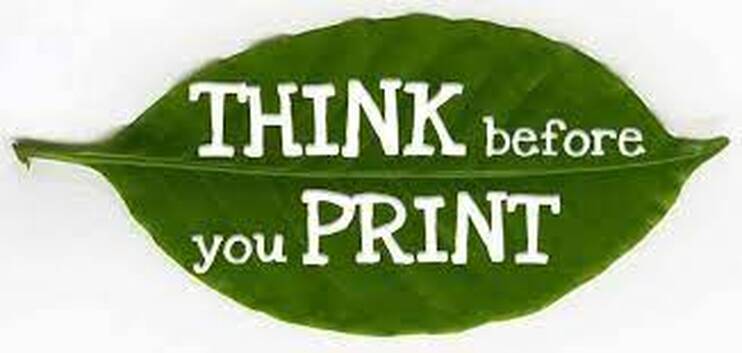


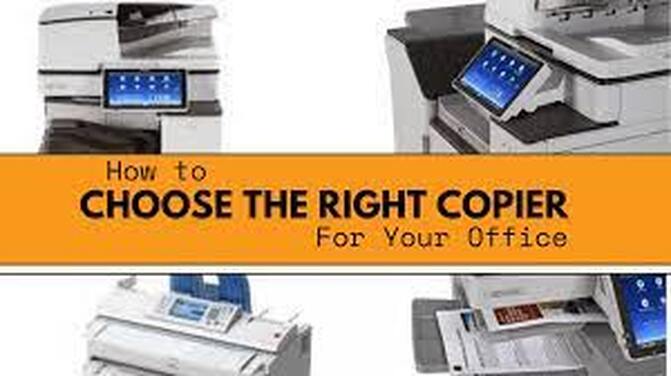

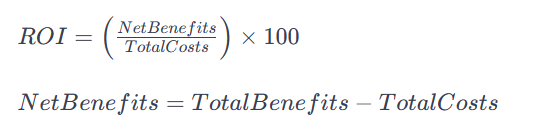
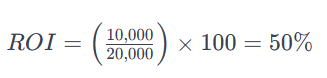




 RSS Feed
RSS Feed














